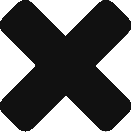Unlocking an effective date
When an effective date passes, BriteCore automatically locks it to prevent changes that create a large impact on operations. To make changes to past effective dates, you must unlock the effective date.
Important: Only change past effective dates after you have completed thorough testing and received permission from the client.
Unlock an effective date
To unlock an effective date:
- In the client’s database, select effective_dates.
- Navigate to the effective date you want to unlock, and then set the effective_dates.overrideLock to 1.
Example: effective_dates.overrideLock == 1 - To relock the effective date, set the effective_dates.overrideLock back to 0.
Example: effective_dates.overrideLock == 0