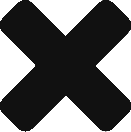Provider Administrator Portal Overview
The Provider administrator portal allows you to manage access settings, and the appearance of the Insured portal.
There are two types of users who can access the Provider administrator portal:
- Provider administrator user: Employee representing the provider.
- Superuser: Employee at BriteCore.
The Provider administrator portal is composed of independent dashboards.
Each dashboard gives you a set of administrative tools and functionality, summarized in Table 1.
Table 1: Provider administrator portal dashboards.
Related topic: Accessing the Provider administrator portal