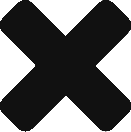Enrolled Users Overview
The Enrolled Users dashboard gives you the tools to view and manage all users who have enrolled in the Insured portal. To access the Enrolled Users dashboard:
- Log in to the Provider administrator portal.
- Select <your company> tile.
- The Enrolled Users dashboard displays as the default.
Note: If you navigate away from the dashboard, select Enrolled Users on the sidebar to reload it.
In the Enrolled Users dashboard, you can:
- View all users who have enrolled in the Insured portal.
- Download a list of enrolled users.
- Send a message to a specific user.
- Obtain Superuser login credentials.
- Resend confirmation emails.
- Filter enrolled users by Insured.
- Filter enrolled users by date range.
- Sort Enrolled Users dashboard by individual columns in ascending or descending order.