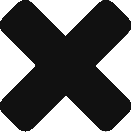The Contacts module is the database for contact information entered into BriteCore. An individual or organization connected to BriteCore or a BriteCore client can be added as a contact. When an existing contact is added to a policy, claim, organization, or individual, BriteCore will pull the existing contact information and populate the contact fields, for convenience. The Contacts module is accessible to administrators, employees, carriers, and underwriters.
Adding contacts
BriteQuote, Policies, and Claims provide tools to gather contact information while creating a quote, policy, or claim. New contacts can also be added within the Contacts module.
Contacts module components
There are seven tabs contained within the Contacts module. The Contacts List is the first tab in the Contacts module. When you select a contact from the list or add a new contact the Information tab opens, and you can view the following tabs: Configuration, Payments, Security, Notes, and Attachment.
Contacts List
Within the Contacts List tab, you can search for contacts or filter the contact list by a specific role. You can add new contacts by selecting the New Individual button or the New Organization button.
Information
When you select a contact from the contact list or select the New Individual or New Organization button, the Information tab opens. Within the Information tab, you can manage contact information, document important dates, and assign a role to the contact.
Configuration
The Configuration tab is only available for the agency role. Within the Configuration tab, you can manage information about an agency, such as the lines of business written by the agency, and the states in which the agency writes business.
Payments
Within the Payments tab, you can manage payment methods and view upcoming scheduled payments for a contact.
Security
Within the Security tab, you can manage account security by enabling MFA and strengthening passwords.
Notes
Within the Notes tab, you can search and view all notes generated for a specific contact. You can also create new notes.
Attachments
Within the Attachments tab, you can upload new files and search files and folders attached to the specific contact.