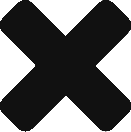Accessing the Provider administrator portal
The Provider Administrator portal allows you to manage access, settings, and appearance of the Insured portal.
Access the Provider administrator portal
To access the Provider Administrator portal:
- Go to https://client.briteapps.com/.
- Type your username or email address.
- Type your password.
- Select Login or press Enter/Return.
Note: Only Provider administrator users and Superusers can access the Provider Administrator portal.