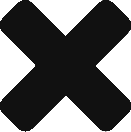A board member is an individual or organization that sits on the board of a BriteCore client. You can add a board member in the Contacts module for informational purposes. A board member can’t access BriteCore modules.
Add a board member
To add a board member, select the desired contact and:
- In the Role section, select Add a Role to open the Role dialog box.
- In the Role dropdown list, select Board Member.
- Select Done to close the dialog box and return to the Role section.
- Select Save beneath the Role dropdown list. A Save Completed pop-up window will open. No further information is needed.