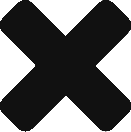A claimant is an individual or organization that reports the covered loss. The claimant can be a named insured or a third party whose person or property was damaged by the named insured. You can add a claimant in the Contacts module and the Claims module. To add a claimant in the Claims module, see [Adding a Claimant – Claims].
Add a claimant
To add a claimant, open the desired contact and:
- In the Role section, select Add a Role to open the Role dialog box.
- In the Role dropdown list, select Claimant.
- Select Done to close the dialog box and return to the Role section.
- Select Save beneath the Role dropdown list. A Save Completed pop-up window will open.
- In the Social Security # box, type the claimant’s social security number.
- In the Driver’s License # box, type the claimant’s driver’s license number. If the claimant’s driver’s license number and social security number are the same, you can check the Same as Social Security # checkbox instead of retyping the number in the Driver’s License # box.
- In the Date of Birth boxes, enter the claimant’s date of birth in MM/DD/YYYY format.
- When you are finished entering information, select Save. A Save Completed pop-up window will open. If you select Cancel, BriteCore will not save the entered information.
Usage considerations
In the Claims section, you can view claims linked to the claimant. When you click on a claim, BriteCore will direct you to the Information tab of the claim.