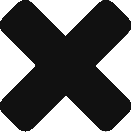Viewing enrolled users
In the Enrolled Users dashboard, you can view everyone who has enrolled in the Insured portal.
View enrolled users
To view enrolled users:
- Go to the Enrolled Users dashboard.
- View the total number of enrolled users in the top left corner: Enrolled Users (N).
- Scroll to view enrolled users’ details.
The Enrolled Users dashboard contains several columns, summarized in Table 1.
Table 1: Enrolled Users dashboard columns.
| Column Name | Description |
|---|---|
| Name | Enrolled user’s name. |
| User Login | Enrolled user’s login name. |
| Preferred Language | Enrolled user’s preferred language in the Insured portal. |
| Registration Date | Date the user enrolled in the Insured portal, formatted MM/DD/YYYY. |
| eDelivery | Indicates whether an enrolled user has opted in for E-Delivery. Yes means the user has elected to receive paperless communication. No means the user would like to receive hard copies of their documents. |
| Email Confirmed | Indicates whether an enrolled user has verified their email. Yes means the user confirmed their email. No means the user has not confirmed their Insured portal email. Email confirmation is important to ensure successful eDelivery. |
| Actions | Select More dropdown for the following options:Send Message to UserSuperuser LoginResend Confirmation Email |