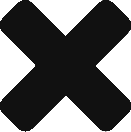In the Information tab of an individual contact, you can enter the contact’s employment information, such as their employer.
Add a company
To add a company:
- Select the Edit link below Company to open the Company box.
- In the Company box, type the contact’s employer.
- If the employer name already exists as a contact in BriteCore, a dropdown list of matching contacts will appear. If this occurs, select the correct contact from the dropdown list.
- Continue to step 3 if a matching contact does not appear.
- Press Enter/Return on your keyboard.
- If the name you typed is similar to a contact that exists in BriteCore, the Did You Know? dialog box will open. A list of possible matching contacts will display. If an existing contact matches the name you entered, select that contact. If you don’t see a contact that matches the name you entered, select Create New Contact to complete the New Contact dialog.
- The [New Contact] dialog box will open. Complete the New Contact dialog box.