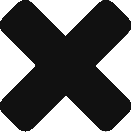Selecting a state or province
To add or view lines of business, you must first select a state or province that has been defined as a business location where a client can write business. BriteCore supports locations in the United States and Canada.
Select a state or province
To select a state or province:
- In the top navigation, select Lines.
- On the Effective Dates tab, select the effective date you want to use.
- On the Policy Types tab, in the Select State or Province dropdown list, select the state or province you want to add or view lines in.